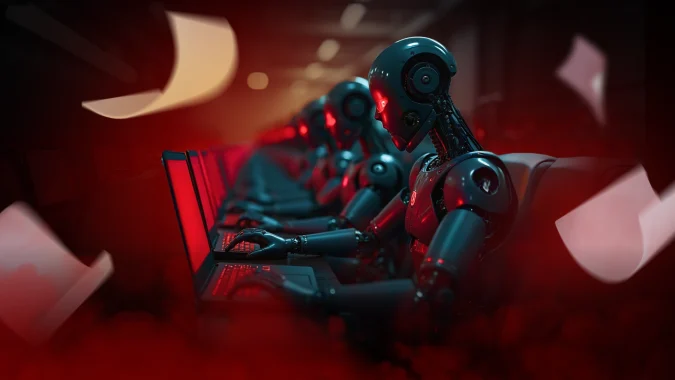How to Use 888STARZ Partners Dashboard Right: Video Guide
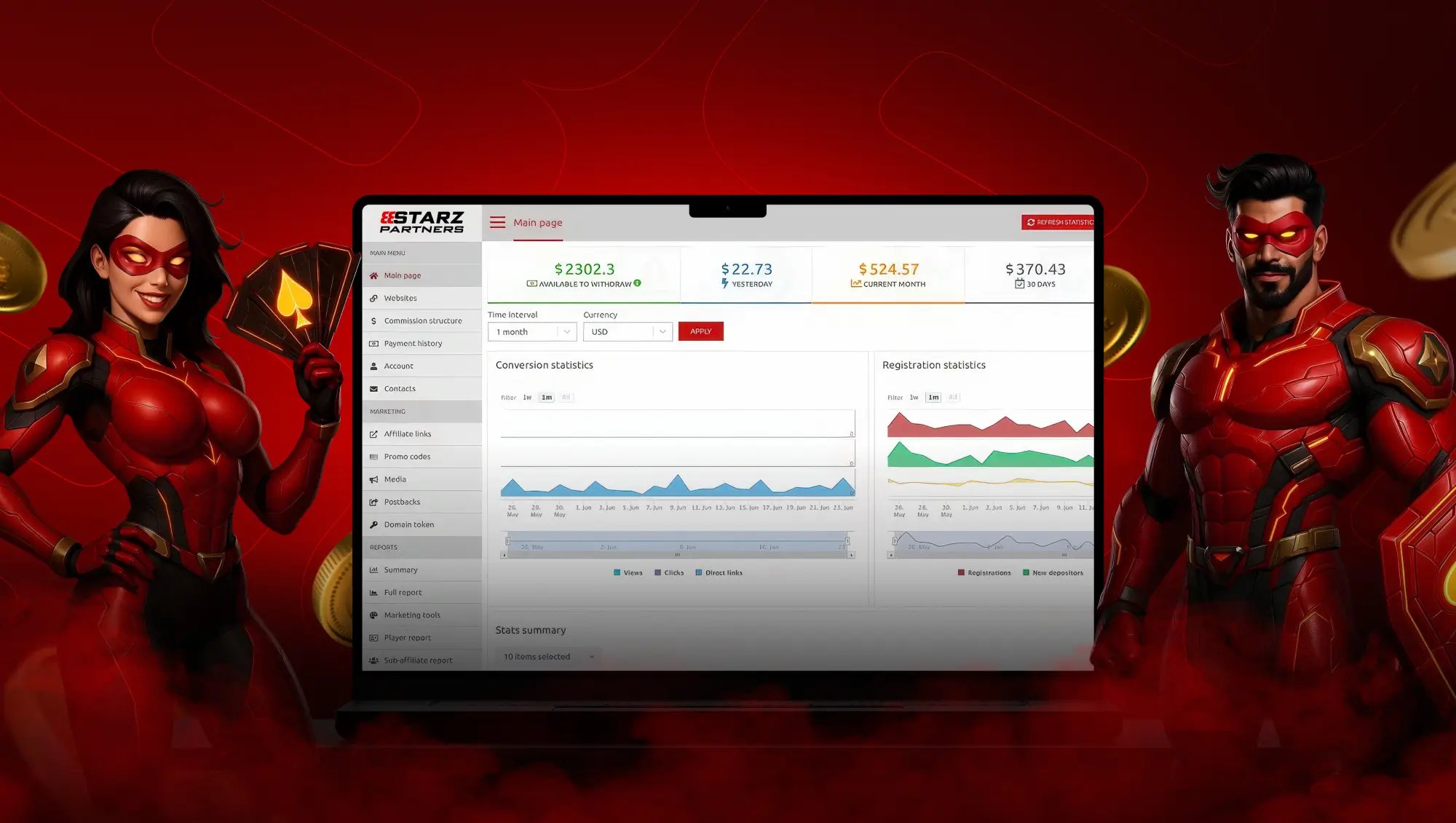
If you haven’t explored your 888STARZ Partners dashboard yet, now’s the perfect time to take a look inside. It’s your all-in-one hub for everything that matters to a webmaster — traffic analytics, affiliate links, payments, marketing tools, and support — all conveniently gathered in one place.
The interface is built with precision: fast, intuitive, and free from unnecessary clicks. Below, you’ll find short video guides that walk you through every section — from setting up your traffic sources to receiving your payouts. Let’s get started!
Main Page
The Main Page is your command center. Here you’ll see all the key stats at a glance: traffic, registrations, deposits, and current earnings. You can easily switch time periods, track trends on graphs, and monitor your most important metrics.
By the way, here’s another guide on 888STARZ Dashboard, but with more info and screenshots.
Quickly toggle charts, compare performance over time, and keep your finger on the pulse of your results:
Main Menu
The first section of the main menu is “Websites”. Here you can manage your traffic sources, add new platforms, and check their moderation status:
In the “Commission Structure” section, you can view your payout terms — whether you’re working on a CPA, RevShare, or hybrid model:
Your Profile section lets you update account details, change your payout currency, and select your preferred interface language:
And if you ever need quick support or want to reach your personal manager, you’ll find all contact details under “Contacts”.
Marketing
Your main workspace is the Affiliate Links & Promo Codes section. This is where you create tracking links, configure sub-parameters, and access ready-to-use promo codes for various campaigns. Here’s how it looks in action:
The “Media” section offers a full library of banners and creatives optimized for different GEOs and traffic sources. For advanced tracking, you’ll also find Postback and Domain Token tools — essential for anyone working with custom landing pages or tracking systems. Using them is quick and straightforward:
Reports
The final section, “Reports”, gives you detailed insights into your performance. For convenience, all reports are divided into several categories — let’s go through each of them.
The Quick Report provides a snapshot overview of your key metrics:
The Full Report is designed for deeper analytics and more precise calculations:
The “By Marketing Tools” tab helps you identify which campaigns and creatives bring the best results:
And the “By Players” report allows you to analyze user behavior in detail — perfect for understanding engagement and retention:
Full Video Guide
To see how everything works in real time, we’ve put together a complete step-by-step video guide with voice-over — covering every section of the 888STARZ Partners dashboard. We highly recommend watching it to reinforce what you’ve learned in this tutorial. It’ll take just three minutes:
Now that you know your way around, it’s time to put the dashboard to work! The 888STARZ interface was built with affiliates in mind — offering fast access to analytics, flexible tracking tools, and total transparency in earnings.
The 888STARZ Partners dashboard isn’t just a tool — it’s a full ecosystem for managing your traffic and revenue. The interface is intuitive, data updates in real time, and every statistic is fully transparent. But the best way to understand it is to try it yourself. Sign up, explore the features, and see how seamlessly the platform fits your workflow!